Manage Workspace
-
Log in using the super admin email ID. In this example, the user has logged in with their super admin account for hnrretail.
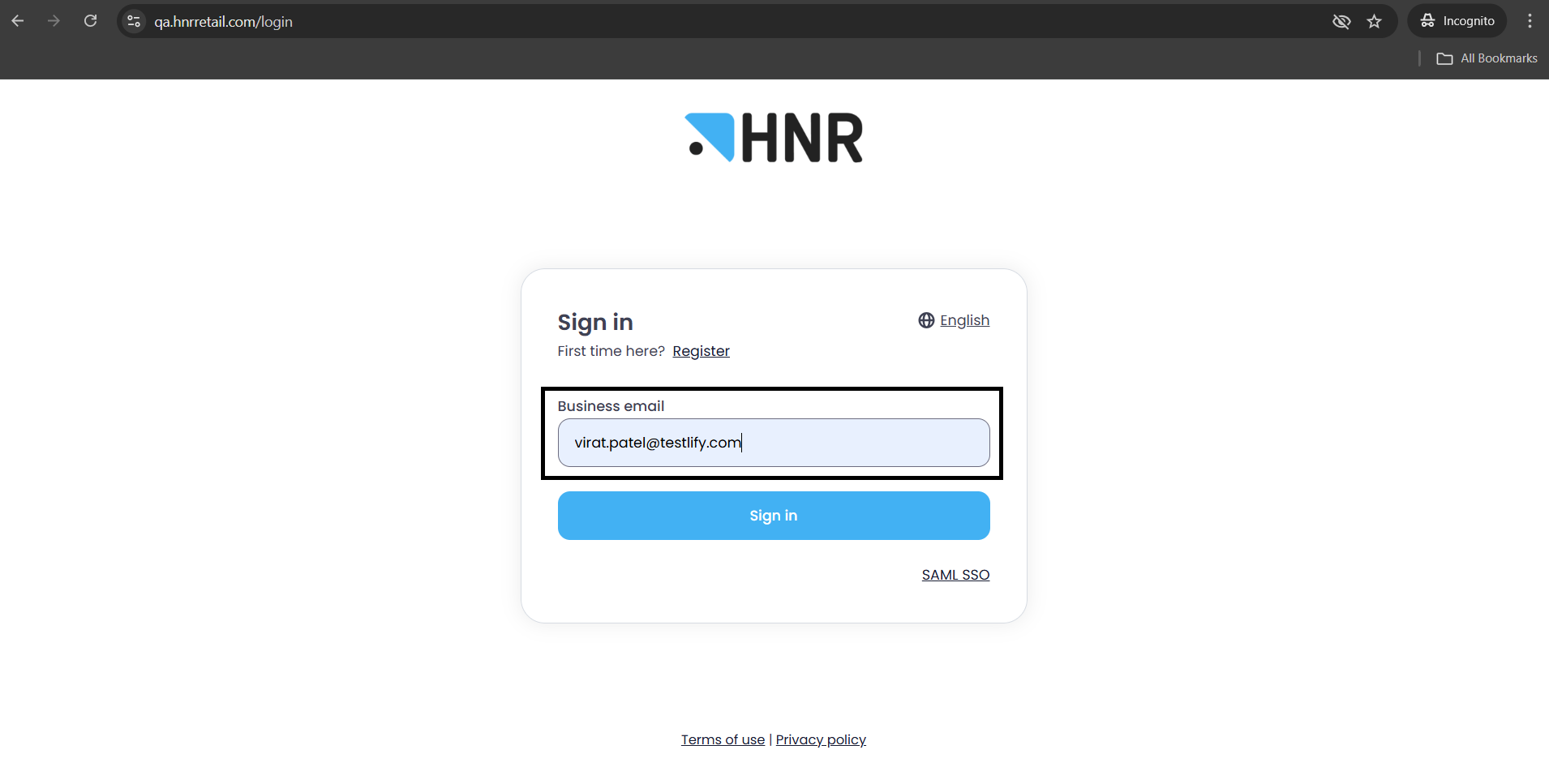
-
If a reseller super admin wants to manage a specific workspace, they must first select it. To do this, choose a workspace from the Switch Workspace option.
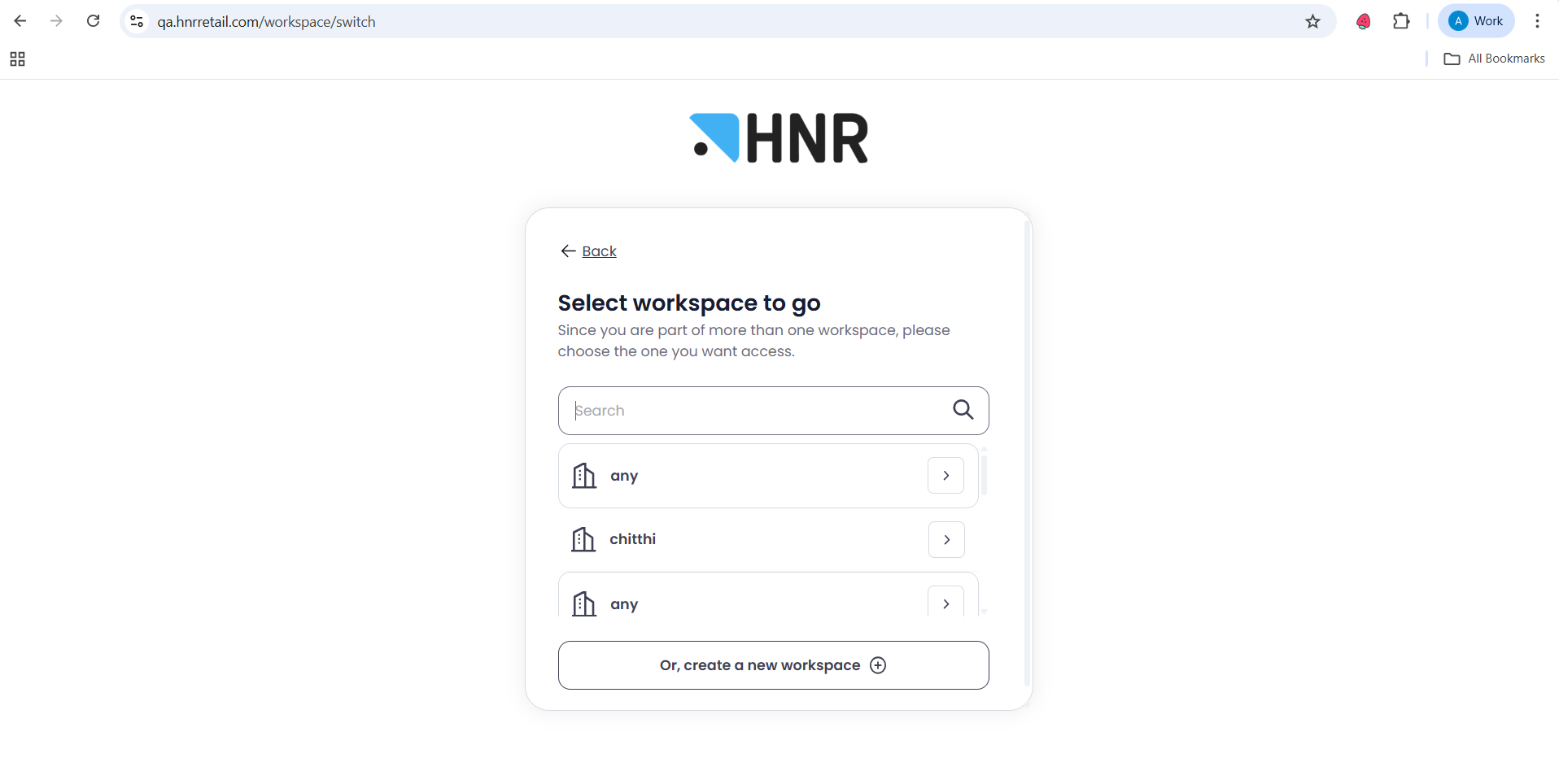
-
If a reseller super admin wants to access the Manage Workspace for a selected workspace, we need to ensure that the manage limit is set to true. Once it is set to true, the reseller super admin will be able to access Manage Workspace and assign credits.
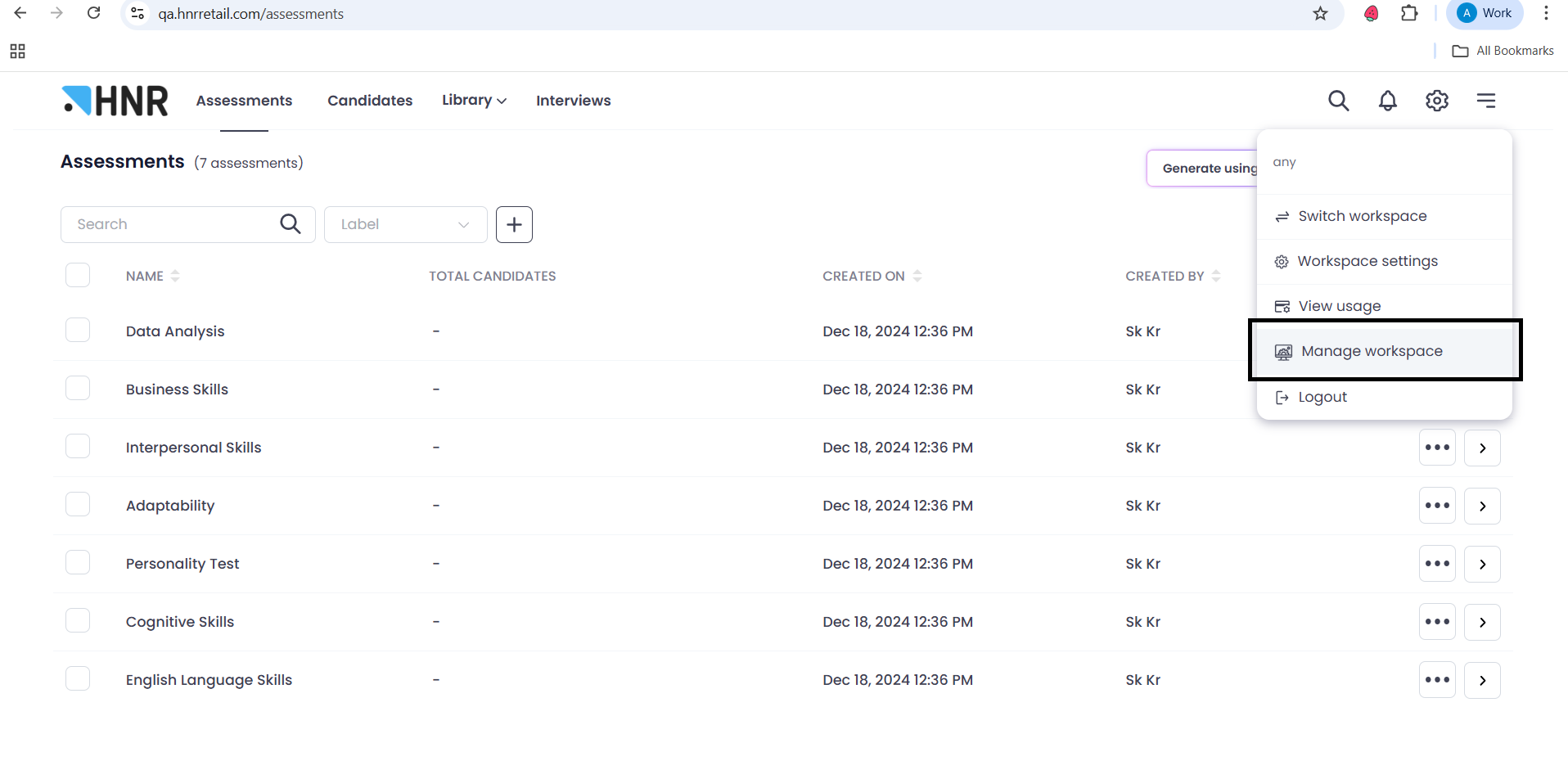
-
When the user clicks on Manage Workspace, they will be redirected to the Manage Workspace page.
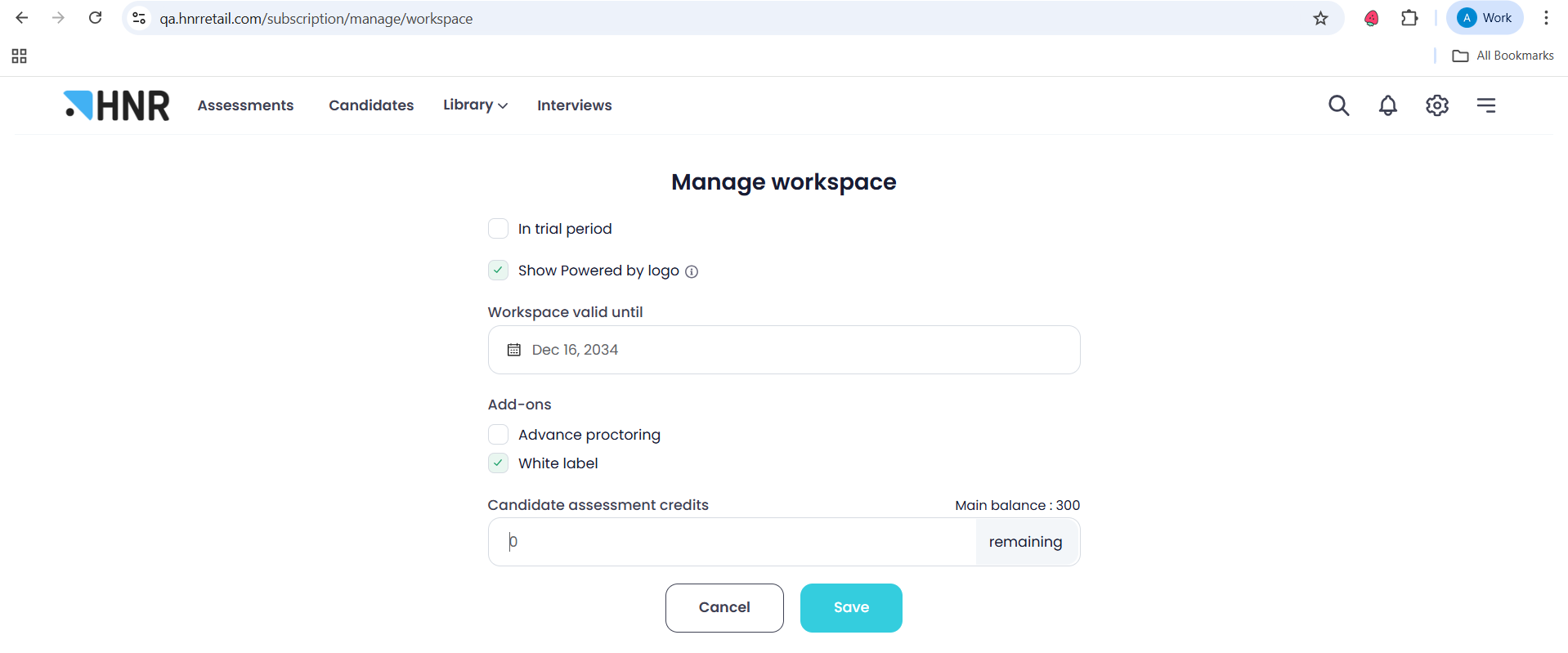
-
User can assign credits using the candidate assessment credits field.
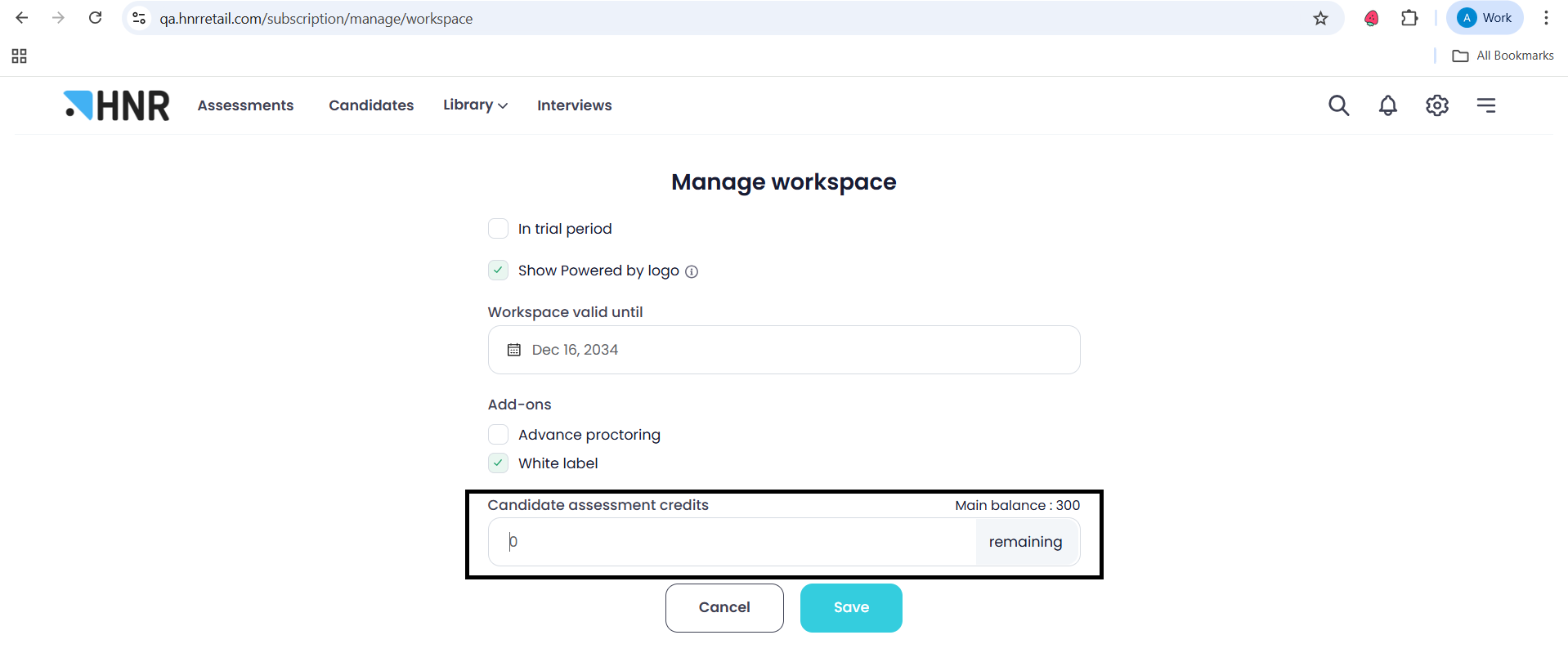
-
In this case, the user assigned 50 credits and clicked Save.
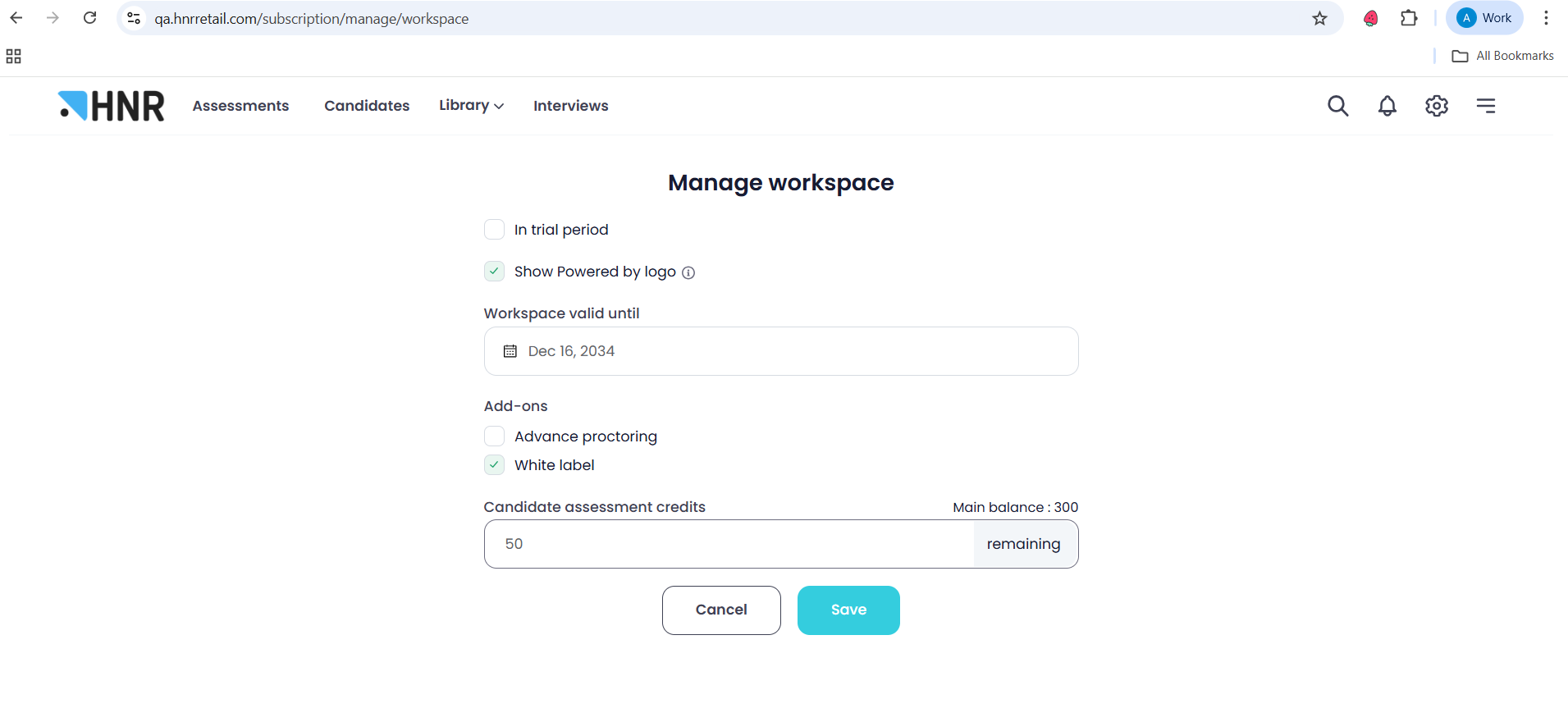
-
The updated credits will be displayed in the main balance.
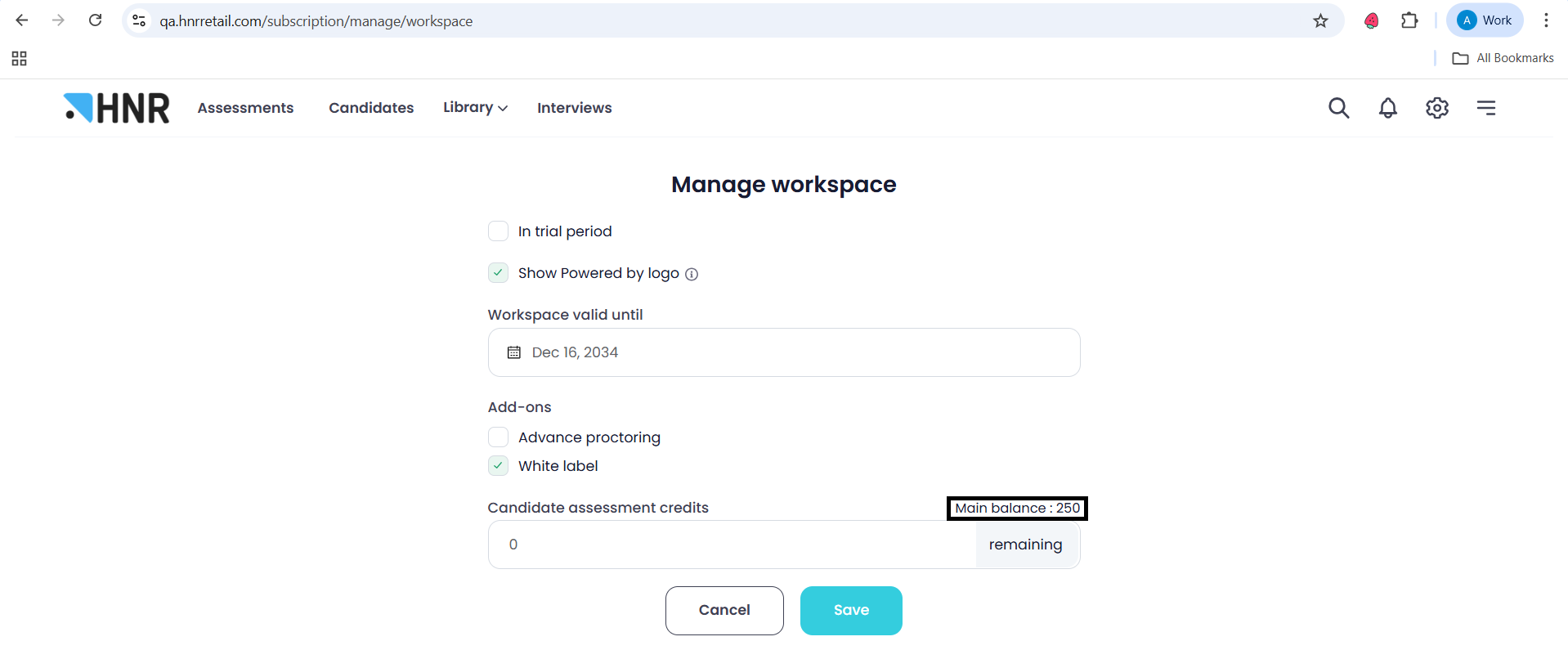
-
The user can change the workspace expiry date in the Manage Workspace settings and then click Save.
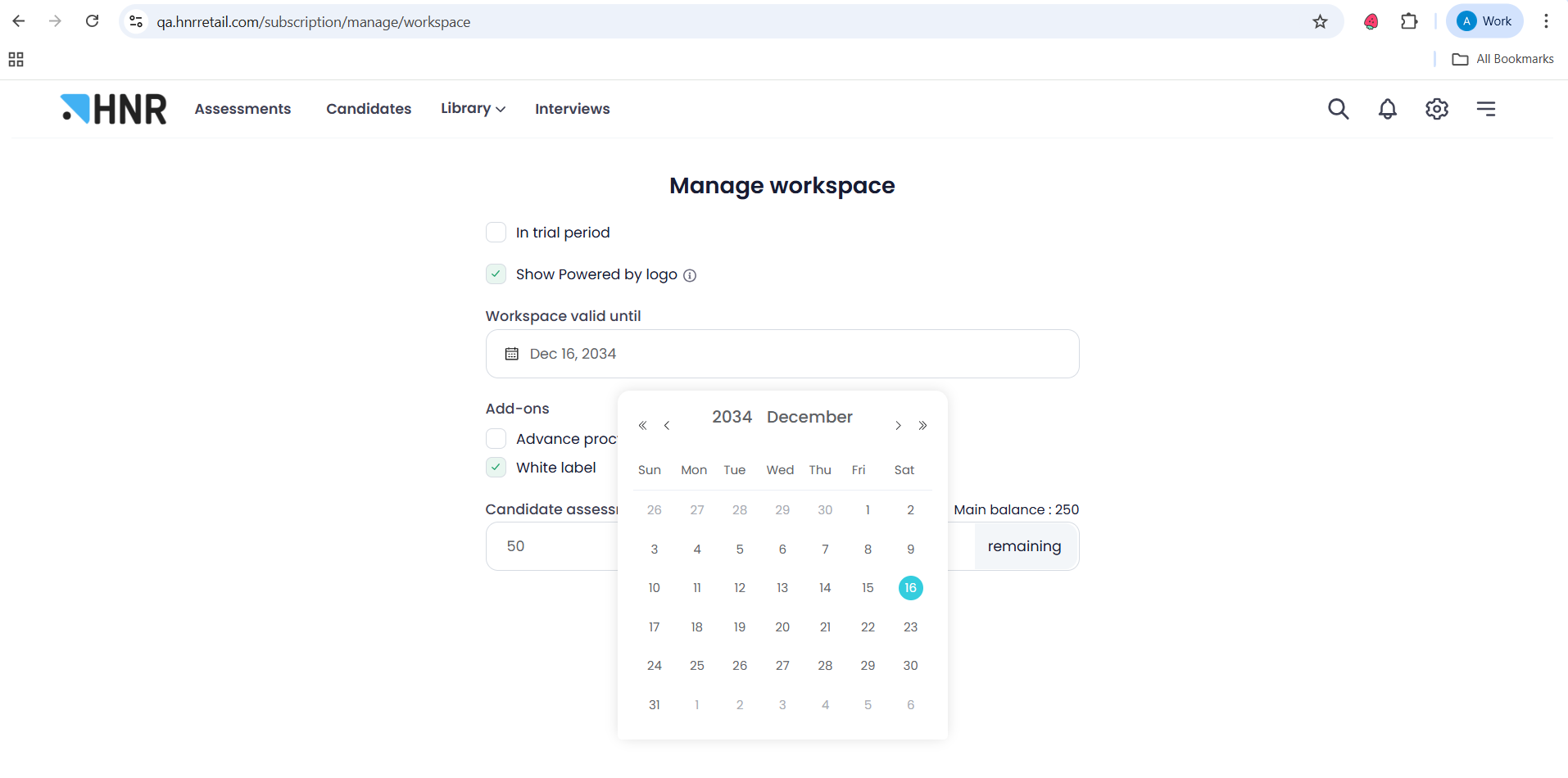
Updated 5 months ago